How to access supplier summary reports
Our free supplier summary reports collect all the valuable information from a supplier’s company profile such as certifications, company information, and supplier classifications into a convenient, downloadable PDF.
1. Start your search using our supplier discovery tool
Enter your search query to get started.
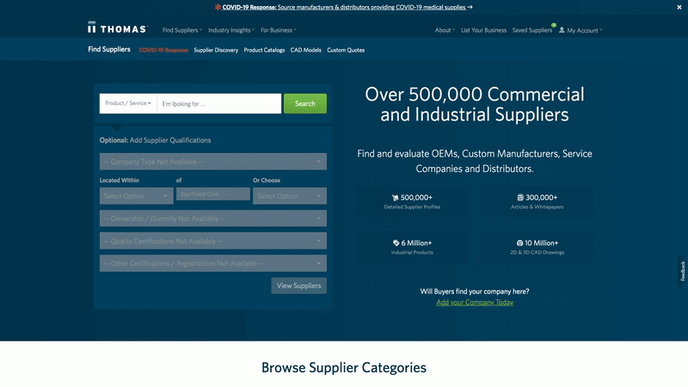
2. Select a supplier you want to learn more about
After browsing from our 500,000+ North American suppliers and using our advanced filters to narrow down your search results, select the supplier you’re interested in by clicking the company name or “View Supplier” button on the supplier card.
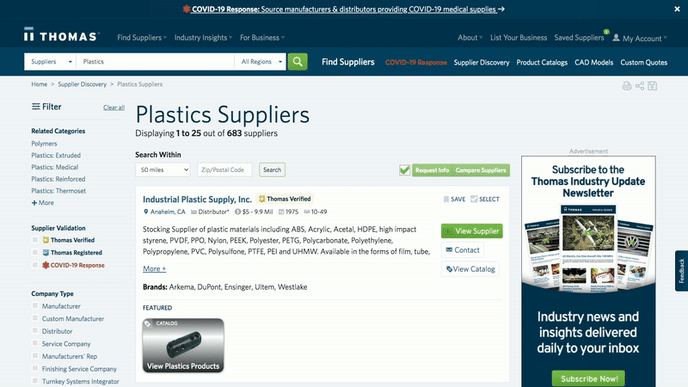
3. Request a free supplier summary report
On the company profile page scroll down to the “Business Details” section. On the right hand side, click the “Request Report” button.
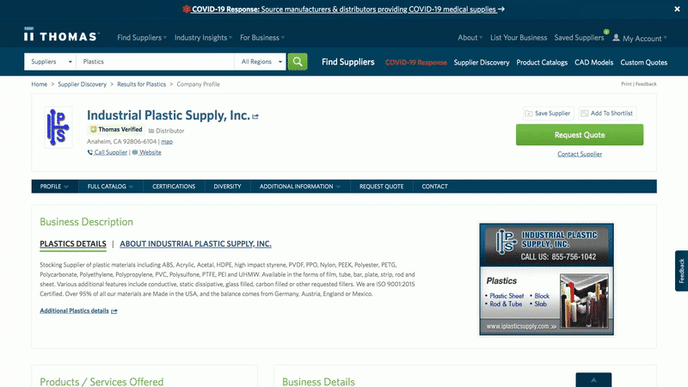
4. Access the report
The "Request Report" button will take you to the Supplier Summary Reports Page in your Thomas Account. Reports are available here within 30 minutes and a confirmation email will be sent to you when the report is ready. At that point, select the “View Summary Report” button to access it. A downloadable and printable PDF will open in a new tab.
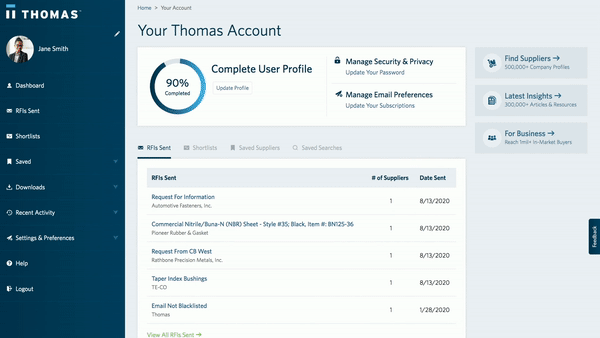
5. Other ways to request supplier summary reports
Shortlists:
In a specific shortlist in your Thomas Account hover over a company name and select “Request Report."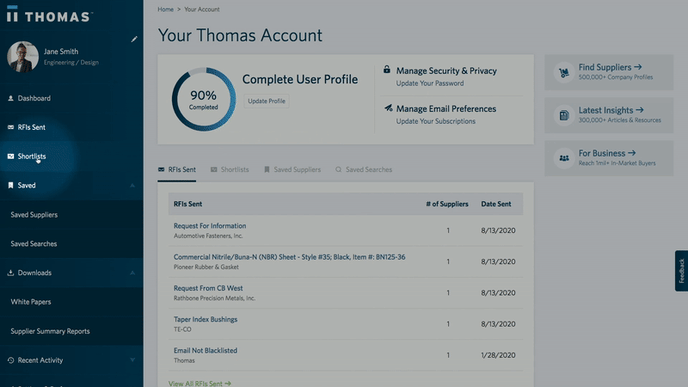
Saved Suppliers:
On the Saved Suppliers page on your Thomas Account hover over a company name and select “Request Report.”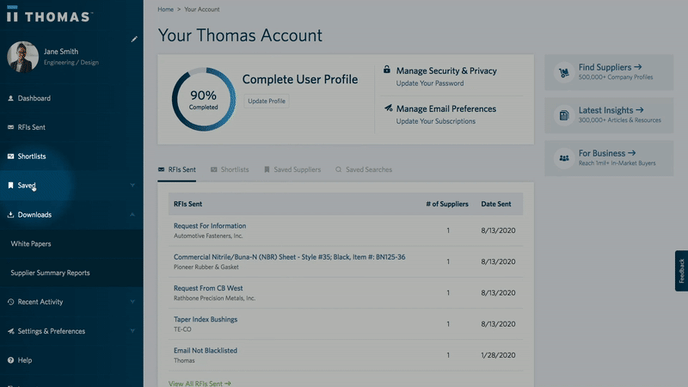
6. Access all supplier summary reports
For quick access to all supplier summary reports, find them in your Thomas account under “Downloads” > “Supplier Summary Reports.” All reports are available here within 30 minutes of request and will remain here. Select “View Summary Report” when hovering over a company and a downloadable and printable PDF will open in a new tab.
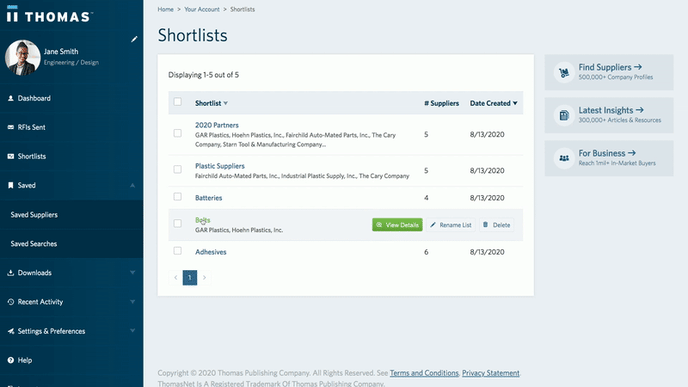
/Thomas-Logo-Color_Stacked_Registered.png?width=250&height=183&name=Thomas-Logo-Color_Stacked_Registered.png)