Search for suppliers with a product catalog
If you're looking for suppliers with product catalogs available, here are the shortcuts to finding the right supplier.
Method 1:
Search for suppliers via the Product Catalogs search platform:
1. Start your search on the Product Catalogs search platform
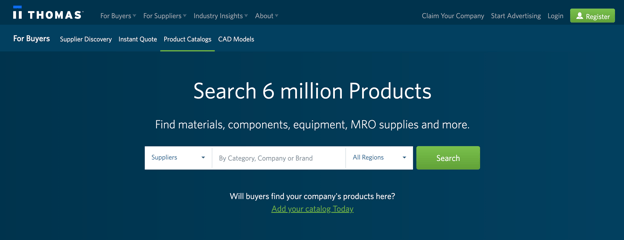
2. Enter your search query
Enter a keyword into the search box and click the "Search" button. You may also choose from the suggestions in the drop-down menu.
3. Choose from the available catalogs
Select the product which most closely matches what you are searching for. If you entered a more specific search query in Step 2 you may bypass this step.
4. Choose a supplier of the product
To view a supplier's company information and preview their product catalogs, click on the company logo, the product catalog image, or the "View Catalog" button.
5. Review the catalog
Scroll down to review the available products. Once you find one you're interested in, select the item number. This will open a new page where you can review the available related information, photos, dimensions, request a quote, and more.
Method 2:
Search for suppliers via the Supplier Discovery platform:
1. Start on our Supplier Discovery database of over 500,000 North American suppliers and go to Product Catalogs tab
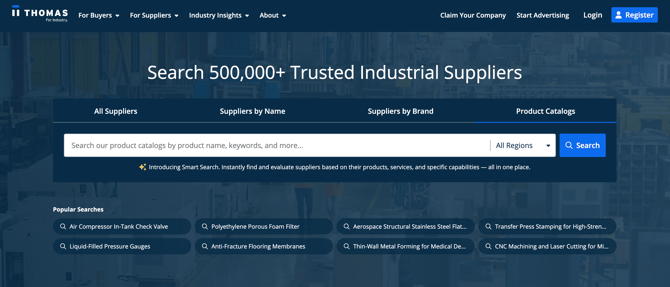
2. Enter your search query
Enter a keyword into the search box and click the "Search" button.
3. Review and select suppliers
Here you can review the results of your search, compare suppliers, and more before diving into the product catalog itself. When ready, select a catalog by clicking the catalog image on a supplier card.
4. Review and pick a catalog
On the company profile, scroll down to review the available catalogs. Once you find one you're interested in, select the green "View Catalog" button. This will open a new page where you can review each product in the catalog in more detail.
/Thomas-Logo-Color_Stacked_Registered.png?width=250&height=183&name=Thomas-Logo-Color_Stacked_Registered.png)