Thomas WebTrax: How to Customize Targets
This page enables you to set demographic targets and high value page targets to then easily see how visitors that match these settings are interacting with your online presence. These targets will affect the display of data across Thomas WebTrax.
- WebTrax Home Page and Analytics Page session charts separately break out targeted sessions.
- Targeted Audience Dashboard displays in a visual manner the sessions meeting these targets.
- Targeted Sessions conveniently filters all your sessions by all the targets you have set.
- Visitors will show icons indicating they matched a demographic target or visited a high value page.
Setting high value pages allows you to easily report on only those visitors that interacted with pages that you set. It is recommended that you add your key contact pages such as Contact Us, Request a Quote, and Submit an Inquiry. You can also use this feature to track visitors to your highest margin product and service pages, pages related to marketing campaigns, and your company's latest offerings.
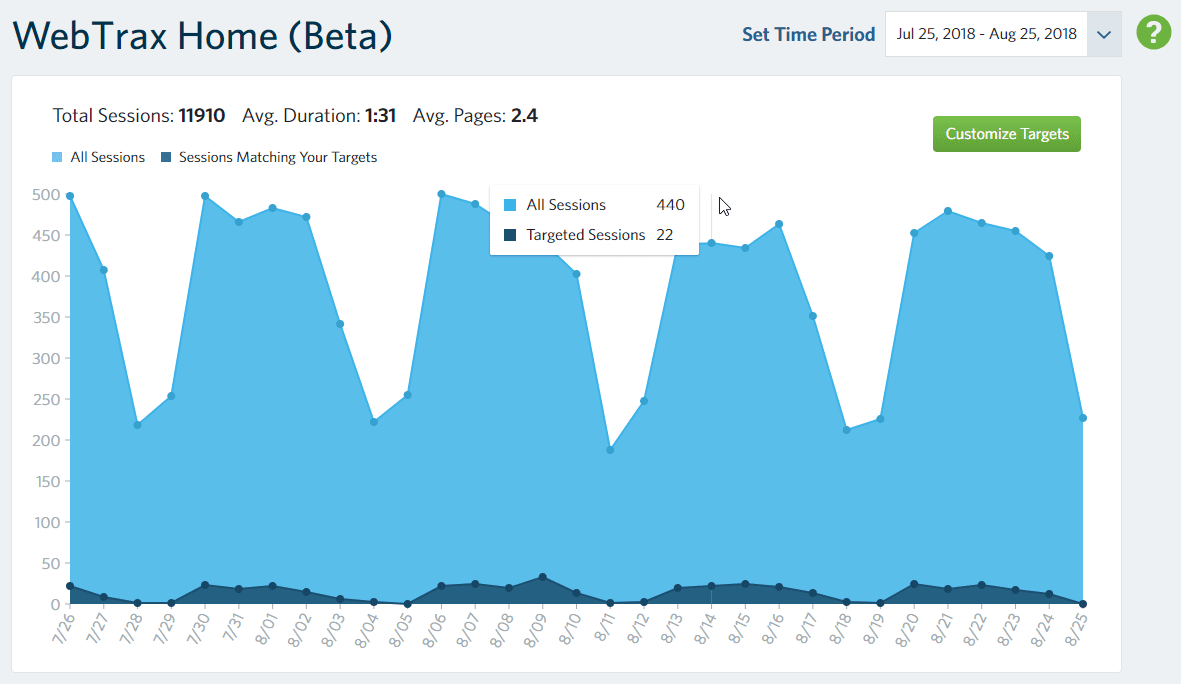
/Thomas-Logo-Color_Stacked_Registered.png?width=250&height=183&name=Thomas-Logo-Color_Stacked_Registered.png)