Navigate your Thomas Account & Supplier Account
Here you'll find a breakdown of all the features and tools you're able to access through your Thomas Account and your Supplier Account dashboard.
(And if you're new to Thomas, create your account now!)
Your Thomas Account
Your Thomas Account Dashboard is a feature designed to increase the efficiency and productivity of your Thomasnet.com Buyer Experience. You can browse recently created shortlists, recent searches, submitted Requests for Information (RFIs), and more.
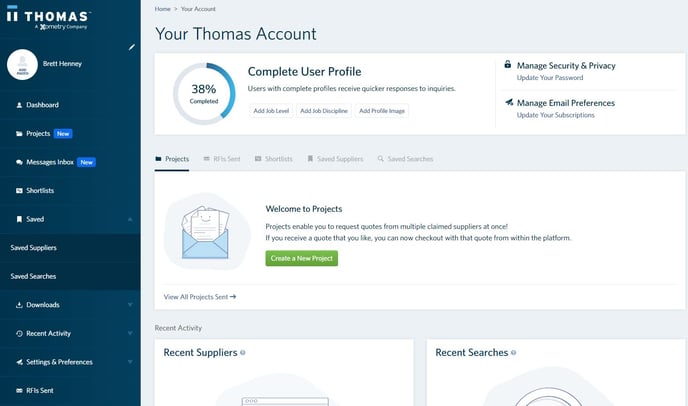
Side Panel Navigation
The side panel provides quick links to the information that’s most important to you and your company, which includes:
Projects
Manage all of your submitted project proposals in one place: review submitted proposals, update projects with additional information and files, and respond to quotes. Additionally, you can craft new project proposals in this section.
Messages Inbox
In this section you can manage all of your past messages by replying, closing, or reporting conversations — this is also where you can start new conversations.
Shortlists
On this page, you can easily edit and manage all of your shortlists, in addition to contacting suppliers and requesting supplier summary reports.
Saved Suppliers
Access all of your saved suppliers under the "saved" option on the left. You can also view their profiles, or request a supplier summary report. If you’re further along in your sourcing journey, you can also add companies to a shortlist or contact them directly within the tool.
Pro tip: You can add suppliers to a shortlist or start a project (for up to 5 companies) in one action.
Saved Searches
Saved searches (also under the "saved" option) allow you to access previous searches with all filters applied. If you require a very specific set of certifications or suppliers with unique capabilities, you can save your search to speed up future research.
Downloads
We understand the effort that goes into your supplier research, which is why we offer free supplier summary reports and in-depth, expert-written white papers to help inform your buying experience. As an added bonus, all downloaded these documents are kept in your Thomas Account for reference.
Recent Activity
Need to go back to that last search or supplier? No problem. Access recent past searches and recently viewed suppliers to jump back into your sourcing journey.
Settings & Preferences
Completing your account and keeping it up to date helps us recommend and serve you the most relevant and timely content for your company and career. Under your Thomas Account settings and preferences section, you can personalize your user profile, update your password, and manage your email subscriptions. (Please note you cannot change your account email for the time being, but we are working on updating this soon!)
RFIs Sent
This section is where you’ll find all of your sent RFIs that have been vetted by our team of specialists. And you can keep track of all of your inquiries and conversations with suppliers in one convenient place!
Your Supplier Account Dashboard
Your Supplier Account Dashboard is a feature designed to increase the efficiency and productivity of your Thomasnet.com Supplier Experience.
Here is where you can access a number of tools, billing information, payment information, and more.
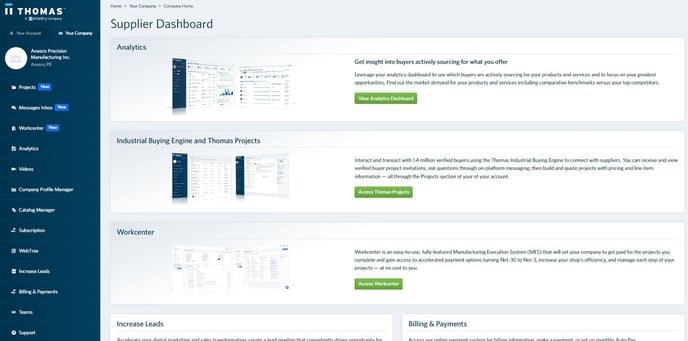
Side Panel Navigation
The side panel provides quick links to the information that’s most important to you and your company, which includes:
Projects
Manage all of your submitted projects in one place. You can review submitted proposals, update projects with additional information and files, and respond to quotes. Additionally, you can craft new project proposals in this section.
Messages Inbox
In this section you can manage all of your past messages by replying, closing, or reporting conversations. You can also start new conversations here.
Workcenter
Access your free Workcenter - A full suite of offerings across the quote-to-cash process, enabling you to source and consolidate work, manage operations, monitor performance, and secure cash flow, all in one secure platform.
Analytics
See which buyers are actively sourcing for your products and services and focus on your greatest opportunities. Click here for more information.
Videos
Get insight into how your videos are performing advertising program is performing with this video metrics dashboard.
Company Profile Manager
Make updates to your company profile; add content like images, videos, sales sheets, and certifications. Click here for more information.
Catalog Manager
Access this online product management platform to manage your product catalog and product data.
Subscription
Review and modify your program details through this link.
WebTrax
Go beyond website analytics and get actionable data to engage in-market buyers with Thomas WebTrax.
Increase Leads
Accelerate your digital marketing and sales transformation and increase leads for your company today.
Billing & Payments
Access our online payment system for billing information, to make a payment, or set up monthly Auto Pay. Click here for more information.
Teams
Administer your companies’ accounts, invite team members and designate roles and associated permissions. Click here for more information.
Feedback
We value your feedback and are always looking to improve our services. If you have questions, concerns, or comments, please select the blue “Feedback” button on the right-hand side of Your Thomas Account and follow the prompts to leave your feedback.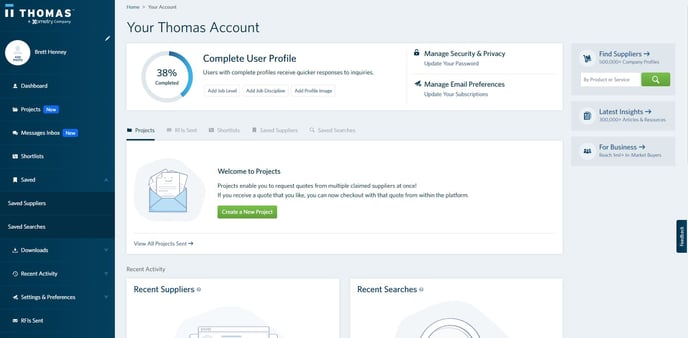
/Thomas-Logo-Color-Registered.png?width=400&height=120&name=Thomas-Logo-Color-Registered.png)